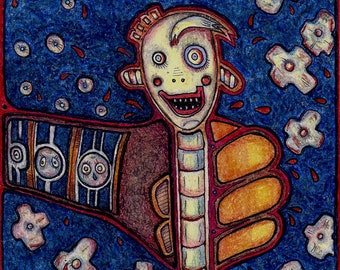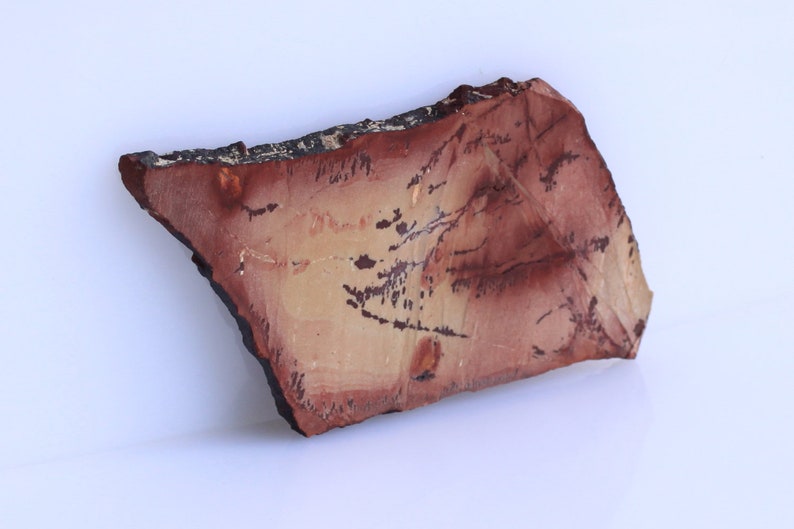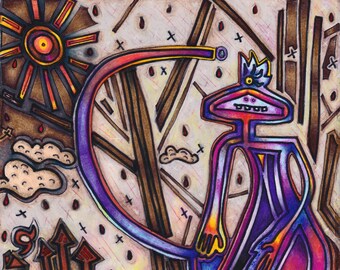- Welcome to the Etsy Community
- Etsy Teams
- Promote Me Please
- Forum
- Re: Color Connection Game
- Subscribe to RSS Feed
- Mark Topic as New
- Mark Topic as Read
- Pin this Topic for Current User
- Bookmark
- Subscribe
- Printer Friendly Page
All you need to do is post ONE item from your shop that has a color similar to one of the colors in the item above yours! Soon we'll have a beautiful thread of colorful handmade items!
- Mark as New
- Bookmark
- Subscribe
- Subscribe to RSS Feed
- Permalink
- Report Inappropriate Content
Re: Color Connection Game
- Mark as New
- Bookmark
- Subscribe
- Subscribe to RSS Feed
- Permalink
- Report Inappropriate Content
Re: Color Connection Game
How to Post a Photo of your Item.
Being able to have a "clickable" photo that goes directly to your item is a great feature!
From your Shop Page:
Copy the image of your listing (copy image on the right click of the mouse).
Put the image in the reply box, then "paste" your image.
When you can see the photo in the reply box, click on the image and it will turn blue.
There will be a little white square on the top corner.
Use your mouse to drag it down and resize the image as small as you want.
(Always keep the BLUE color on your image).
Then go back to your Shop and copy the Listing's link.
Above the reply box there is a symbol that looks like a chain link.
Click it and paste the link in the box at the top that says URL.
Below that, click on dropdown screen to select "new page".
Click the black box on the bottom right. (it's the OK box).
Then click Reply.
Voilà
- Mark as New
- Bookmark
- Subscribe
- Subscribe to RSS Feed
- Permalink
- Report Inappropriate Content
Re: Color Connection Game
- Mark as New
- Bookmark
- Subscribe
- Subscribe to RSS Feed
- Permalink
- Report Inappropriate Content
Re: Color Connection Game
- Mark as New
- Bookmark
- Subscribe
- Subscribe to RSS Feed
- Permalink
- Report Inappropriate Content
Re: Color Connection Game
- Mark as New
- Bookmark
- Subscribe
- Subscribe to RSS Feed
- Permalink
- Report Inappropriate Content
Re: Color Connection Game
- Mark as New
- Bookmark
- Subscribe
- Subscribe to RSS Feed
- Permalink
- Report Inappropriate Content
Re: Color Connection Game

https://www.etsy.com/listing/625132740/original-painting-6x6blue-red-yellow?ref=shop_home_active_13

https://www.etsy.com/listing/610214876/abstract-art-print-11x-14blue-green?ref=shop_home_active_19

https://www.etsy.com/listing/198781196/original-drawing-8x-12blue-red-modern?ref=shop_home_active_20

https://www.etsy.com/listing/173204313/abstract-art-print-12x12-blue-red?ref=shop_home_active_24
- Mark as New
- Bookmark
- Subscribe
- Subscribe to RSS Feed
- Permalink
- Report Inappropriate Content
Re: Color Connection Game
- Mark as New
- Bookmark
- Subscribe
- Subscribe to RSS Feed
- Permalink
- Report Inappropriate Content
Dot.: Color Connection Game
- Mark as New
- Bookmark
- Subscribe
- Subscribe to RSS Feed
- Permalink
- Report Inappropriate Content
Re: Color Connection Game
- Mark as New
- Bookmark
- Subscribe
- Subscribe to RSS Feed
- Permalink
- Report Inappropriate Content
Re: Color Connection Game
- Mark as New
- Bookmark
- Subscribe
- Subscribe to RSS Feed
- Permalink
- Report Inappropriate Content
Re: Color Connection Game
- Mark as New
- Bookmark
- Subscribe
- Subscribe to RSS Feed
- Permalink
- Report Inappropriate Content
Re: Color Connection Game
- Mark as New
- Bookmark
- Subscribe
- Subscribe to RSS Feed
- Permalink
- Report Inappropriate Content
Re: Color Connection Game
- Mark as New
- Bookmark
- Subscribe
- Subscribe to RSS Feed
- Permalink
- Report Inappropriate Content
Re: Color Connection Game
- Mark as New
- Bookmark
- Subscribe
- Subscribe to RSS Feed
- Permalink
- Report Inappropriate Content
Re: Color Connection Game
- Mark as New
- Bookmark
- Subscribe
- Subscribe to RSS Feed
- Permalink
- Report Inappropriate Content
Re: Color Connection Game
sorry am having a bit trouble with links :p
- Mark as New
- Bookmark
- Subscribe
- Subscribe to RSS Feed
- Permalink
- Report Inappropriate Content
Re: Color Connection Game
Emily go over to your image
1) rt click image and press "Copy link address"
2) go over to Reply page and press "Paste"
3) go back to your image and press "Copy Image"
4) go over to Reply page and press "Paste"
result: you will have the address link and the image.
Wish you the best.
Veronica
- Mark as New
- Bookmark
- Subscribe
- Subscribe to RSS Feed
- Permalink
- Report Inappropriate Content
Re: Color Connection Game
- Mark as New
- Bookmark
- Subscribe
- Subscribe to RSS Feed
- Permalink
- Report Inappropriate Content
Re: Color Connection Game
- Mark as New
- Bookmark
- Subscribe
- Subscribe to RSS Feed
- Permalink
- Report Inappropriate Content
Re: Color Connection Game
- Mark as New
- Bookmark
- Subscribe
- Subscribe to RSS Feed
- Permalink
- Report Inappropriate Content
Re: Color Connection Game
- Mark as New
- Bookmark
- Subscribe
- Subscribe to RSS Feed
- Permalink
- Report Inappropriate Content
Re: Color Connection Game
- Mark as New
- Bookmark
- Subscribe
- Subscribe to RSS Feed
- Permalink
- Report Inappropriate Content
Re: Color Connection Game
- Mark as New
- Bookmark
- Subscribe
- Subscribe to RSS Feed
- Permalink
- Report Inappropriate Content